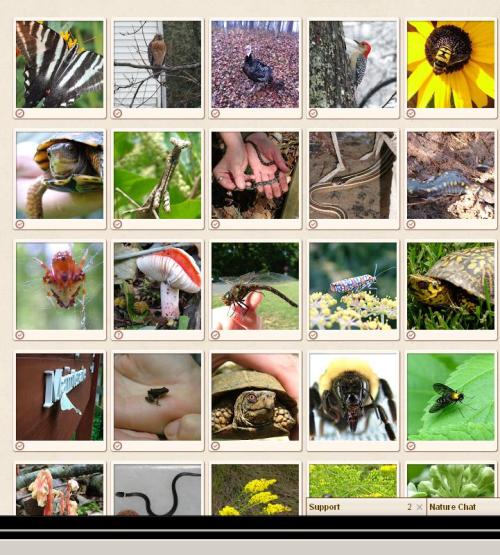I’ve had quite a few questions about the Project Noah website and entering data. There are two ways to participate:
1. Home Schoolers Not in the Wildlife Biology Block
Step 1: Go to the Project Noah website: http://www.projectnoah.org/
Step 2: Click on the button that says “Join Project Noah”. You can join either with G-mail, Yahoo, FB, or another e-mail of your choosing.
Step 3: Once you join you’ll create your profile.
Step 4: After you’ve joined you need to join a mission or missions. The one for SERC is the “Wildlife of SERC” here’s a link to this particular mission-http://www.projectnoah.org/missions/35153002.
NOTE: You can join as many missions as you like, local or global. For each sighting or picture that you put into Noah you can assign the image to up to 5 different missions.
Step 5: Add as many pictures as you can, by submitting sightings (there’s a green button on your home page). You will earn virtual patches for your spottings.
2. Home Schoolers in the Wildlife Biology Block
NOTE: Digital cameras are not required for class, but students are welcome to bring them, or their phones, if they wish to take pictures. I’ll be adding pictures that I take the Project Noah website for everyone regardless. This is just a fun way to add technology in being outdoors, and participate in a global data gathering mission.
Step 1: Go to the Project Noah website specifically for our classes: http://www.projectnoah.org/students
Step 2: Each student will have their own unique log in, with the same password. I will send you a username and password via e-mail shortly. NOTE: The user account you sign up for can also be used for other missions besides just the class mission. The class mission is only for US! No one else can join, but you can join many other public missions and earn virtual patches.
Step 3: Once you join you’ll create your profile. There’s a link under the empty picture of you that says “settings”, that’s where you create your profile.
Step 4: Add as many pictures as you can, by submitting sightings (there’s a green button on your home page). For each sighting or picture that you put into Noah you can assign the image to up to 5 different missions.